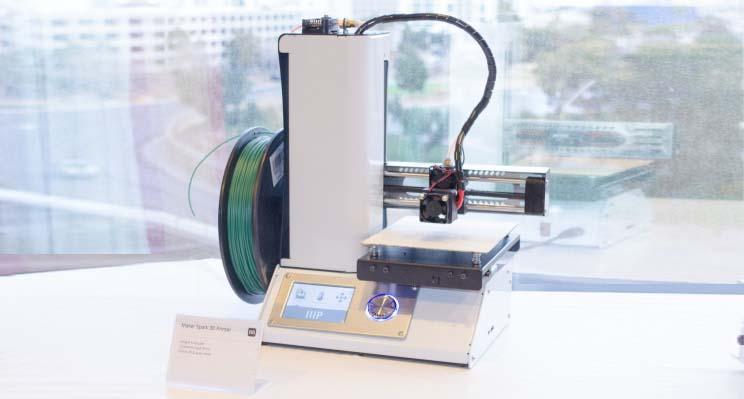We’ve been wanting to get into 3d printing for years, but every time we went on Amazon to look for a printer, they were either very expensive or had to be assembled at home (and some people said it took them over 10 hours to assemble some of these!) Each time, I thought I’d wait for a better option, and I was always looking on Craigslist for a used one in our city.
So I was interested when one of the Amazon suggestions while I was shopping there was a 3D printer for under $300. That puts it in the same price range as regular printers (for printing paper) we buy for the home office.
It didn’t need to be assembled at home, which was my biggest question. It comes ready-to-go in the box. With Amazon Prime, it arrived in 2 days. When I opened it, it’s a fully assembled 3d printer (not too big, but big enough to do small jobs for around the house), and comes with everything you need to start right away, even if you’re not tech savvy.
The other thing I noticed was that of the many people who bought this from Amazon, the ratings were overall favorable enough, with plenty of people having good user experiences, and it has a 30-day money back guarantee (which with Amazon prime means you just bring it back to the post office and don’t pay anything, not even shipping). The company making these has their own YouTube channel, where they do little instructional videos (which covered everything I wanted to know), and lots of people are buying these, so there’s lots of other videos and information on the internet on them.
It comes with a microSD card, and on that card is the driver and 3d printing software (if you need it), and it also has a print file already on there (a cat) so you can print that right away and see it work within minutes of opening it up (it doesn’t need to be connected to your computer even, but you can connect it to print straight from a computer, or use WiFi, just like you do with other printers).
It comes with a small spool of plastic “filament,” which is the stuff it uses to print with. It also comes with a plastic “knife” tool to cut the plastic from the nozzle of the printer. However, I also ordered a couple of spools of filament extra for upcoming print jobs.
So when you open the box, you plug in the printer, turn it on, there are only 3 buttons in the main menu on the color touch screen, and a couple easy pages of instructions to follow, but you can also just go straight to “preheat” the nozzle (on click) and print the cat file, and watch it go.
Because this was just what we was waiting years for, and now I have it, we thought we’d share it here. Here’s the printer we got: Monoprice Select Mini.